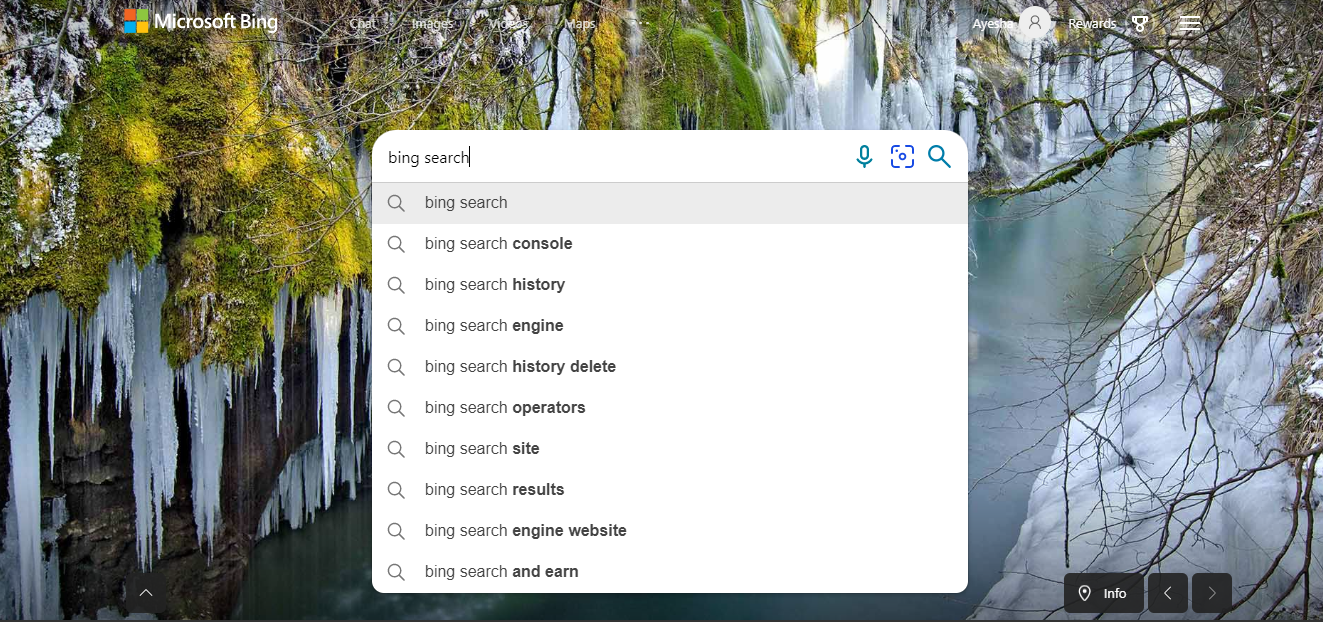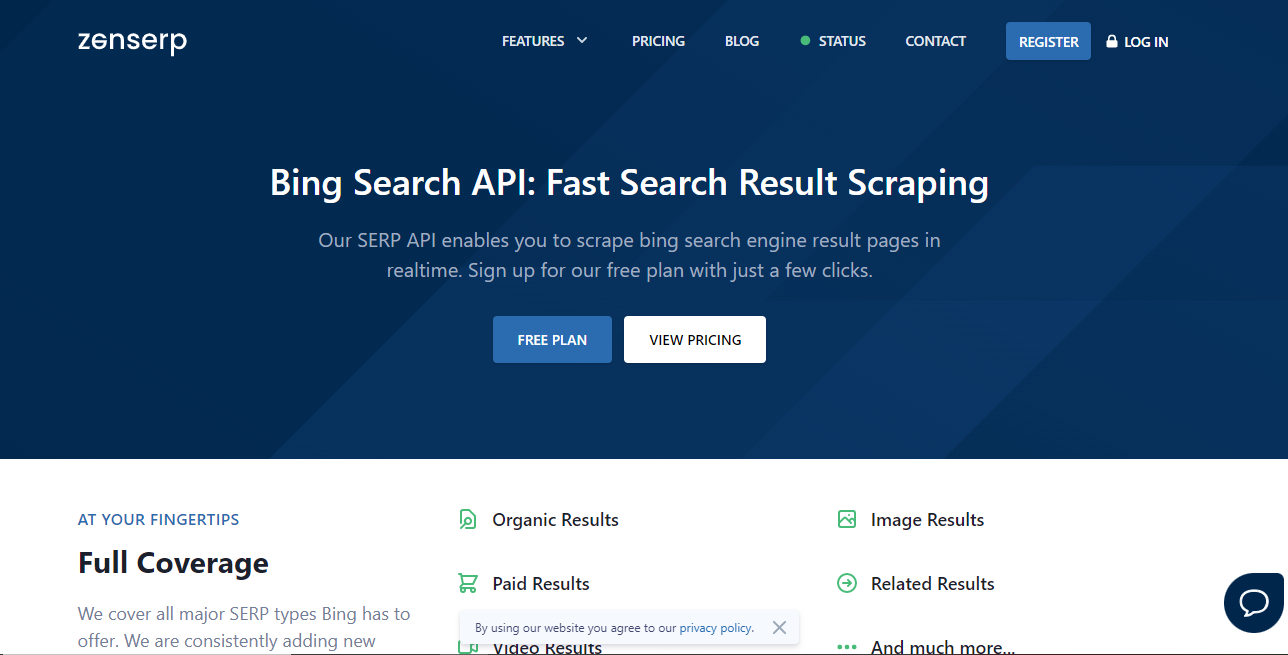In today’s digital age, businesses must leverage every available tool to stay competitive and relevant. One such tool is the Bing Web Search API, which provides programmatic access to search results data from the Bing search engine. Businesses can gain insights into customer behavior, improve SEO, and enhance the overall user experience through Bing Search API.
However, to maximize the potential of the Bing Search API, businesses need to understand its features and capabilities and implement it effectively in their website or application. This blog post will explore how businesses can leverage the Bing Search API to gain a competitive advantage and enhance their digital presence.
Table of Contents
What is Zenserp Bing Search API?
Zenserp Bing Search API can help us scrape Bing search engine results in real-time. It is essential to know that this API also offers a free plan for its new users. However, you can also choose pricing plans according to your requirements. Moreover, Zenserp API gives multiple parameters to refine our search.
This API supports all programming languages. Hence, it becomes easy for developers to integrate it into their applications. It gives us geolocated search engine results. Hence, it is a location-based API.
What are the Features of Zenserp Bing Search API?
It has many features that make it a powerful tool for developers. Some of its key features include:
- Highly Scalable Results
- It Provides Quick Results
- Location-based Results
- High Accuracy
- Quick Customers Support.
- Availability of Customized Plans
What is Microsoft Bing Search API?
Microsoft Bing Search API is a web service offered by Microsoft that allows developers to integrate Bing search results into their applications. It provides several endpoint categories, including Web Results, Images, Videos, News, Autocomplete Suggestions, and Spell Suggestions.
Developers can access this API by obtaining an API key from the Microsoft Azure portal, which offers a free tier for developers to test and integrate the service into their applications. Here are the features of Microsoft Bing search APIs:
Features
- Instant Answers
- Answer & Result Ranking
- Location Aware Results
- Adult Intent & Safe Search
- Spell Check Suggestions
What Types of Data Can Be Obtained Through Bing Search API?
It offers developers access to various data types, including web pages, images, news articles, videos, etc. Developers can also retrieve data related to location, entity recognition, spelling correction, and autosuggest functionality. The API offers both structured and unstructured data in JSON format.
What are the Benefits of Using Bing Search API?
There are several benefits to using it for businesses and developers:
- Businesses can provide users with a more comprehensive and accurate search experience.
- The API gives developers access to a wide range of structured and unstructured data, allowing them to gain valuable insights into customer behavior and preferences.
- The API’s autosuggest functionality and other features can help to increase user engagement and encourage users to spend more time on your website or application.
- We can use it to improve search engine optimization (SEO) by providing businesses with keyword data and other insights that can help them optimize their content for search engines.
- Businesses can use the API across various industries, including e-commerce, travel, healthcare, etc.
How to Maximize the Potential of Zenserp Bing Image Search API?
Here are some steps that can help you achieve your maximum potential.
Identify Your Business Needs and Objectives
The first step is to identify your business needs and objectives. This will help you determine which features are most relevant to your business. Moreover, you will also learn to use them to achieve your goals.
Choose the Appropriate Package
Once you have identified your business needs, choose the appropriate API package. There are different packages available, each with different features and pricing plans. You can also choose a customized Zenserp API plan.
Set up an Account and Access Credentials
After choosing a package, you must set up an account and obtain access credentials. This will allow you to access and integrate the API into your website or application.
Implement It on Your Business Website or Application
You can implement the API with access credentials in your business website or application. Note that you must choose an endpoint category. For example, image search, video search, or News search, etc.
Learn more in our comprehensive documentation.
Utilize Its Features and Tools to Optimize Search Results
Once you have implemented the API, you can utilize its features and tools to optimize search results. This includes customizing search parameters, utilizing autosuggest functionality, and leveraging entity recognition and location-based search.
Analyze Data and Feedback to Improve Business Strategies and Decision-Making
Finally, you can analyze the data and feedback to improve your business strategies and decision-making. Understanding customer behavior and preferences enables you to make informed decisions about product development, marketing strategies, and more.
Why Should We Choose Zenserp Bing Search API?
Zenserp provides a user-friendly interface to access and integrate into your projects. Hence, it is an API with maximum potential to get real-time Bing search results. Zenserp is a third-party service that is a middleman between you and the Bing API. It offers a range of features, such as simplified API integration, advanced search parameters, and real-time SERP scraping.
Note that there are multiple options available in the market that can help us scrape Bing search results. However, choosing Zenserp can be an excellent decision. The reason is its advanced features, customer support, and affordable pricing plans. It also allows us to try different search queries through its live demo. You will get an option like “Visit our Playground.” You need to click on that option and try testing the API.
With Zenserp, you can easily access Bing’s search results, including web pages, images, news articles, and videos. You can customize your search queries with advanced parameters, such as location-based search, search by language or country, and more.
Note that Zenserp Bing Search API has a maximum speed, higher scalability, and is location-based.
Conclusion
Maximizing the potential of Bing Search API can significantly benefit your business by providing access to valuable search data, enabling the development of innovative search-based applications, and enhancing customer experiences.
With the help of Zenserp, you can simplify the integration process and leverage the full potential of the Bing Search API to drive business growth and success.
FAQs
Is Bing API Free?
Zenserp Bing Search API provides you with a free plan. Also, it offers different pricing plans and packages based on the type and volume of data you need to access.
What is Bing Search API?
It is a web service that provides developers programmatic access to search results data from the Bing search engine.
Does Bing Search Have an API?
Yes. It provides developers with programmatic access to the Bing visual search.
How Do I Use Zenserp Bing Search API?
To use the Zenserp Bing Search API, follow these steps:
Sign up for Zenserp Account.
Obtain an API Key
Choose Endpoint Category
Make API Requests
For example, to retrieve web search results for a query, you can make a GET request to the following URL:
https://app.zenserp.com/api/v2/search?q=QUERY&tbm=isch&apikey=YOUR_API_KEYReplace “QUERY” with the search query you want to search for and “YOUR_API_KEY” with the API key you obtained from Zenserp.
Finally, Parse and Use the Results.
Start optimizing your search engine results today with Zenserp – the powerful and reliable SERP API!