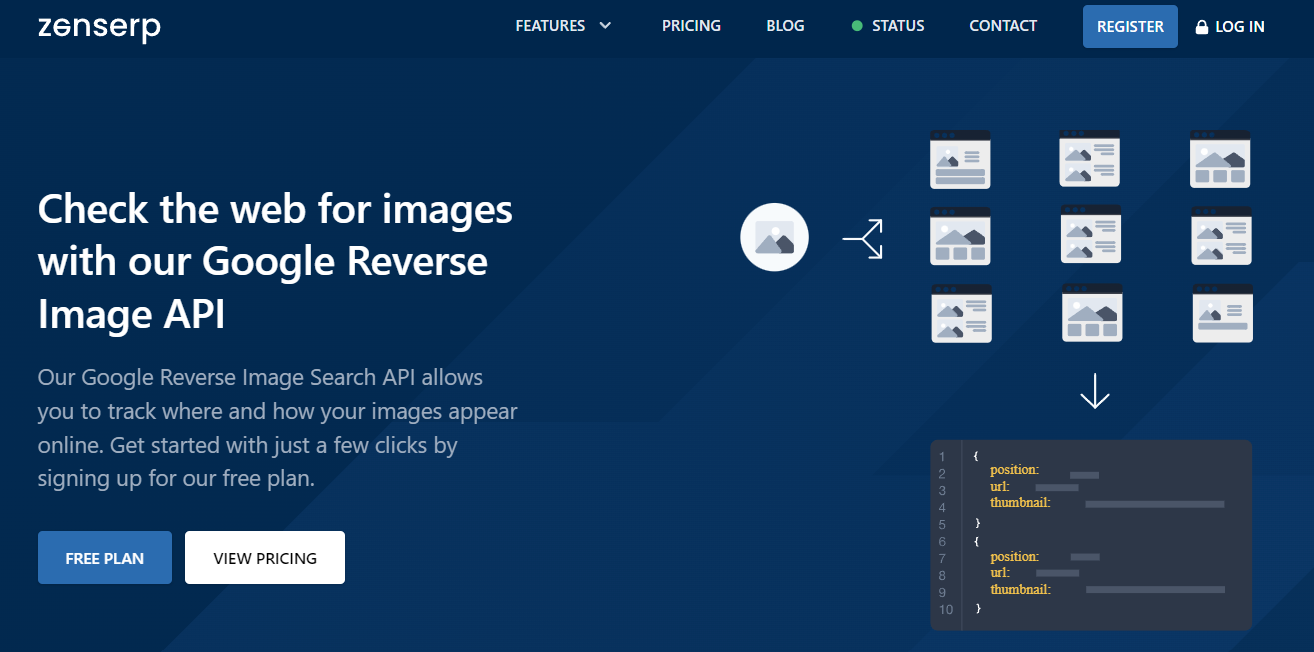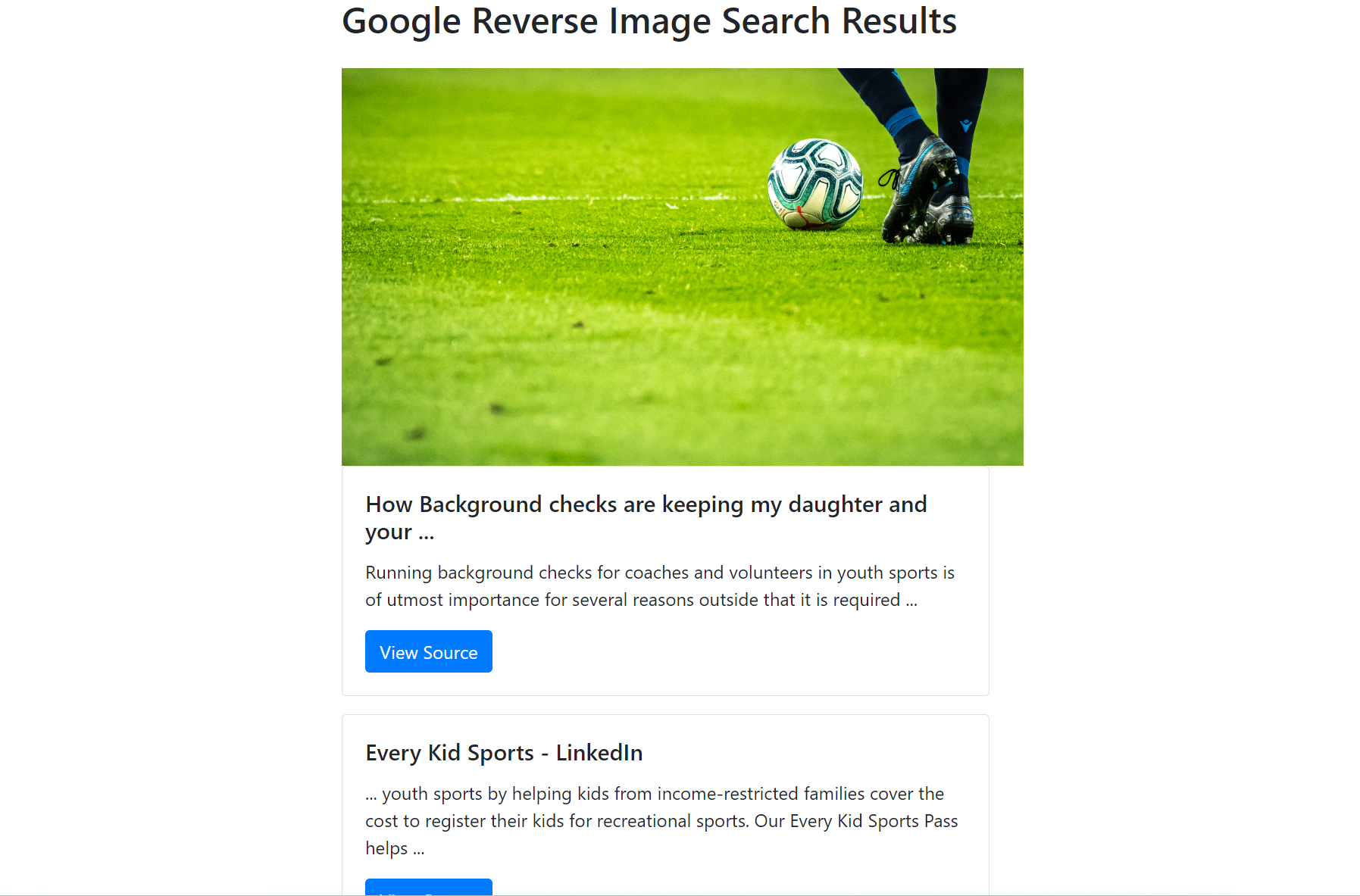Today, the Internet has become almost the most important data source for businesses and developers. Thanks to developing technology, it is possible to access thousands of resources on any subject over the internet. In this context, reverse image search is one of the most excellent services in the digital world. It is an important concept that adds a new dimension to visual research in the digital world. With the development of internet technology and the expansion of digital content, the need to find the source of an image, detect similar images, and manage visual content effectively is increasing. In this context, reverse image search offers users a powerful tool for analyzing and exploring image information. The tool that provides this service, especially for Google today, is called Google Reverse Image Search API.
Google Reverse Image Search API is one of the main tools in this field. By uploading an image or sharing the URL of an image, businesses and developers can search for similar or identical images in Google’s vast database. This feature is used for various purposes, such as monitoring visual content on the internet, detecting copyright violations, investigating works of art, and even combating counterfeiting. Google Reverse Image API stands out as an important tool that effectively supports users in finding solutions to problems related to image content in the digital world and in obtaining information. In this article, we will take a closer look at the concept of reverse image search and the most valuable service that offers this service.
Table of Contents
Understanding Reverse Image Search
Reverse image search is a set of technologies and methods used to detect where an image is used online. This technology also helps find similar images. This process occurs by analyzing visual similarities through algorithms and scanning information containing this image from various sources. By uploading an image or sharing the URL of an image, a user can find web pages and other resources containing similar or identical images through reverse image search.
Copyright checks are one of the most common uses of reverse image search. This tool is used to detect copyright violations and identify rights holders among images shared on the internet. Algorithms analyze visual similarities and search for similar content in the database they scan. Thus, businesses determine whether there is copyright infringement in the images they choose and provide the relevant information to their customers.
Finding image sources is an effective use case of reverse image search, especially when it comes to discovering the originals of artworks, products, or other visual content. By searching for an image in a search engine, users can easily find the image URL of that image and other linked images. This feature provides reliable information by supporting authenticity and source verification processes in the art world, commerce, and other fields.
Finally, reverse image search also plays an important role in detecting fake news. It allows users to fact-check by investigating the origin of manipulated or misleading images and other linked images. In this way, it contributes to the prevention of misinformation spread on social media and other platforms and informs users.
Exploring the Google Reverse Image Search API
Google Reverse Image Search is a tool based on Google’s advanced image recognition technologies. This technology offers users new perspectives on understanding and interacting with the world around them through visuals. With features such as text extraction from images (OCR), object detection, barcode scanning, local search, and even visual matching, it provides in-depth information about objects and images in the real world and makes this information available to users.
Google Reverse Image Search is accessible via the Google Cloud Vision API. This API includes similar features offered by Google Reverse Image Search and allows you to extract rich information from visual content. Google Cloud Vision API helps developers enrich the user experience by allowing them to integrate functions such as visual analysis, object detection, and image text extraction into their applications. One of the most important features that the API offers is the capacity to process large amounts of data and instantly result in complex visual queries. This enables in-depth analysis and meaningful results, especially in areas such as copyright controls, brand monitoring, anti-counterfeiting, etc.
Unleashing the Power of Zenserp API for Google Reverse Image Search
Zenserp Reverse Image Search API is a highly innovative tool that takes this service one step further, building on Google’s own reverse image search features. This API is a SERP scraper API. Zenserp is also known as a Google custom search API in the market. It mainly provides SERP data from search engines such as Google, Yandex, Bing, and DuckDuckGo. In addition, it supports many Google products by scraping at high speed. The most popular of these is Zenserp’s Reverse Image Search API.
Learn how to integrate a Zenserp Google Image Search API with JavaScript!
This API provides high-speed reverse search for Google Image Search. It allows users to achieve greater flexibility and efficiency with higher request rates. Thus, users achieve fast and effective results even in heavy traffic situations. Thanks to its improved infrastructure, Zenserp ensures that users have an uninterrupted experience even when working on large data sets. This is a huge advantage, especially for professionals working in fields such as data analysis, market research, or content management.
The simplified query processes offered by the Zenserp API allow users to easily manage complex search parameters. The user-friendly structure of the API makes it possible to achieve the desired image search results by quickly adjusting various parameters. It also explains the endpoint parameters in detail in its unique documentation. With this feature, Zenserp offers developers and end users the opportunity to perform image searches in a more effective and targeted way.
Zenserp API also has a customizable structure specific to users’ needs. Developers can customize the API to suit their specific needs when integrating it into their applications and services. This flexibility allows Zenserp to be used effectively in different industries and various application scenarios. From education to marketing, from copyright control to content verification, the customizable solutions provided by Zenserp API play a critical role in helping users achieve their goals.
Practical Strategies and Applications for Google Reverse Image Search of Zenserp
Zenserp’s Google Reverse Image Search API provides innovative and effective solutions for businesses and developers in e-commerce, content management, and digital marketing. Especially in the e-commerce sector, this API provides significant advantages to businesses by optimizing competitive analysis and product management processes. For example, an e-commerce platform can use the Zenserp API to analyze product images on the platform. It can even detect other online stores that sell the same or similar products. Thus, they can determine e-commerce platform pricing strategies more consciously, gain a competitive advantage, and discover potential suppliers. In addition, by performing reverse image searches on the images uploaded by users, they have the opportunity to easily identify the products users are looking for. So these platforms can offer relevant product recommendations to their users, which enriches the user experience and increases sales rates.
Compare Zenserp and Yandex Reverse Image Search: What’s the best?
In the field of content management, Zenserp API provides great convenience to content creators and publishers in verifying the origin and authenticity of visual content. Media companies and news agencies can use this tool to check the copyright status of images they intend to publish. This is especially important in preventing copyright infringements and increasing the reliability of content.
From a digital marketing perspective, this API helps brands and marketers better understand the interests and preferences of their target audience. By analyzing visual content shared about their brands on social media platforms and forums, they can see how users perceive their brands and interact with their products. This information constitutes a valuable resource in creating targeted advertising campaigns, managing brand image, and developing strategies to increase user engagement.
Getting Started with Zenserp Reverse Image Searches API
In this section, we will develop a web application step by step using the Zenserp Reverse Image Search API. We will use HTML, CSS, JavaScript, and Bootstrap in this application.
Scrape Google Search Results using PHP with Zenserp!
Get an Access Key
We need an API key to use the unique services offered by Zenserp API. Zenserp is the web tool with the most innovative pricing policy in the market. It allows us to obtain API keys by offering paid and free subscription plans that appeal to every budget. In this step, let’s sign up for the free plan without entering any credit card information and get a free access key.
Code
After obtaining the free access key, we can now move on to the coding part. To do this, let’s open an HTML file and put the following codes in it:
<!DOCTYPE html>
<html lang="en">
<head>
<meta charset="UTF-8">
<meta name="viewport" content="width=device-width, initial-scale=1.0">
<title>Google Reverse Image Search Demo</title>
<link href="https://stackpath.bootstrapcdn.com/bootstrap/4.3.1/css/bootstrap.min.css" rel="stylesheet">
<style>
body { padding-top: 20px; }
.container { max-width: 600px; }
.img-preview { max-width: 100%; height: auto; margin-bottom: 20px; }
.reverse-image {width: 600px;}
</style>
</head>
<body>
<div class="container">
<h2 class="mb-4">Google Reverse Image Search Results</h2>
<div>
<img class="reverse-image" src="https://images.unsplash.com/photo-1574629810360-7efbbe195018?ixid=MXwxMjA3fDB8MHxwaG90by1wYWdlfHx8fGVufDB8fHw%3D&ixlib=rb-1.2.1&auto=format&fit=crop&w=2656&q=80">
</div>
<div id="searchResults"></div>
</div>
<script>
document.addEventListener('DOMContentLoaded', function() {
const apiEndpoint = 'https://app.zenserp.com/api/v2/search?apikey=FREE_ACCESS_KEY&image_url=https%3A%2F%2Fimages.unsplash.com%2Fphoto-1574629810360-7efbbe195018%3Fixid%3DMXwxMjA3fDB8MHxwaG90by1wYWdlfHx8fGVufDB8fHw%253D%2526ixlib%3Drb-1.2.1%2526auto%3Dformat%2526fit%3Dcrop%2526w%3D2656%2526q%3D80';
fetch(apiEndpoint)
.then(response => response.json())
.then(data => {
console.log(data)
displayResults(data);
})
.catch(error => {
console.error('Error:', error);
document.getElementById('searchResults').innerHTML = '<p>Error loading the search results.</p>';
});
});
function displayResults(data) {
const resultsElement = document.getElementById('searchResults');
if (!data || !data.reverse_image_results || !data.reverse_image_results.organic.length) {
resultsElement.innerHTML = '<p>No results found.</p>';
return;
}
const resultsHtml = data.reverse_image_results.organic.map(result => `
<div class="card mb-3">
<div class="card-body">
<h5 class="card-title">${result.title}</h5>
<p class="card-text">${result.description}</p>
<a href="${result.url}" target="_blank" class="btn btn-primary">View Source</a>
</div>
</div>
`).join('');
resultsElement.innerHTML = resultsHtml;
}
</script>
</body>
</html>
With this code, we will make a reverse search of the online image we selected with Zenserp.
Output
Before running the application, let’s put our API key in the ‘FREE_ACCESS_KEY’ field. The output we will get after running the application is as follows:
Conclusion
As a result, with image search needs increasing, advanced API solutions are becoming an important tool to respond to the demands in this field. Especially in a complex and sensitive process such as reverse image search, using a reliable and effective API increases the user experience and accuracy of the results. API providers such as Zenserp meet this need with their advanced infrastructure and rich features. It improves the search experience by enabling users to quickly find the images they are looking for while increasing the efficiency of businesses in various sectors.
Register the best Google Reverse Image Search API today!
FAQs
Q: What is Google Reverse Image Search API?
A: A powerful tool provided by Google that allows for reverse image searches through programming interfaces, enabling developers to integrate this functionality into their applications.
Q: How does Zenserp enhance Google’s Reverse Image Search?
A: Zenserp adds value by offering higher request rates, simplifying the search process, and providing aggregated results from various sources for a comprehensive search experience.
Q: Who can benefit from using Google Reverse Image Search API and Zenserp?
A: E-commerce platforms, digital marketers, content managers, and developers looking for advanced image search capabilities to improve their services and applications.
Q: Is integrating Zenserp’s API with Google Reverse Image Search complex?
A: The integration process is streamlined with Zenserp, designed for ease of use with clear documentation and code examples to guide developers through the setup.